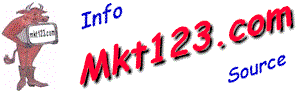
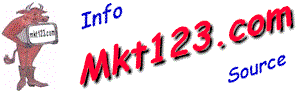 |
|
| About Mkt123.com | Using Mkt123.com | |||||||||
|
The items to the left of this text are links to the pages on
this site. The whole area on the left side of the screen is generally referred to as
the "navigation bar", since you can navigate through the entire site using the
links within the navigation area. The listings can be accessed by selecting the radio buttons (circles next to the text) and by choosing the state that you are interested in viewing. The button to view the results can be clicked after all of the desired choices are made. One tip for selecting the state in the listings is to type the first letter of the state until the state that you want shows up in the selection area. This should be done while the state is the active selection. Of course, you can use the more traditional method of clicking with the mouse and scrolling to the state you are interested in. If you have any other questions about using this site or any comments, please e-mail us and we will answer your question. |
|||||||||
| Mkt123 is a division of Market123 Internet Services. |
| All materials on this site
are Copyright © 1999, Market123 Internet Services. All rights reserved. Please send general comments and questions to lvstk@mkt123.com. |